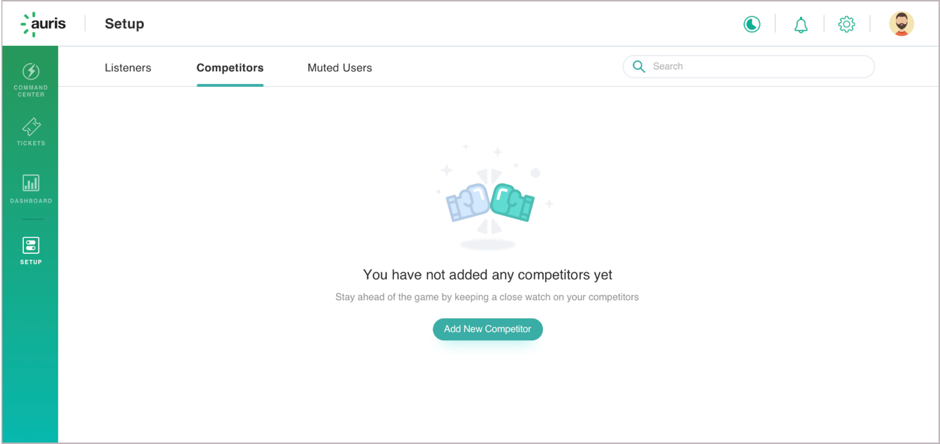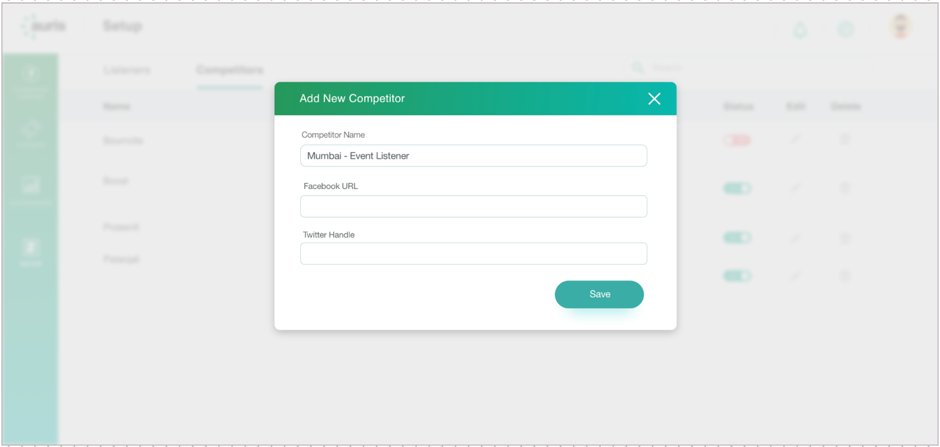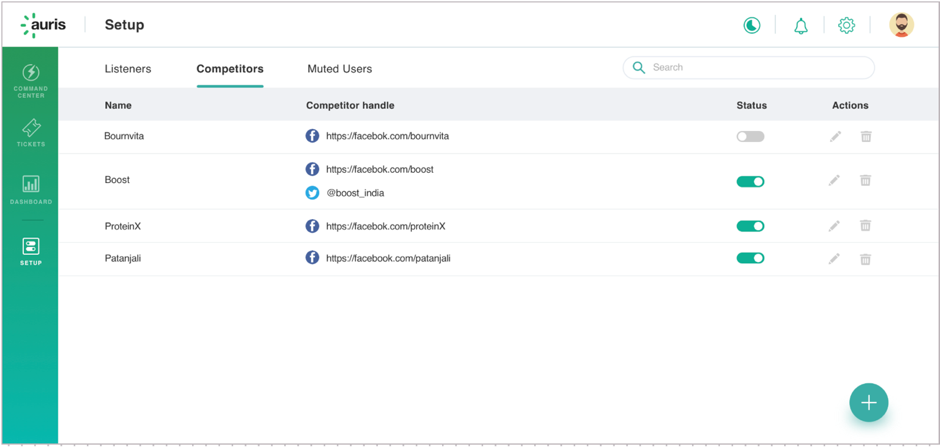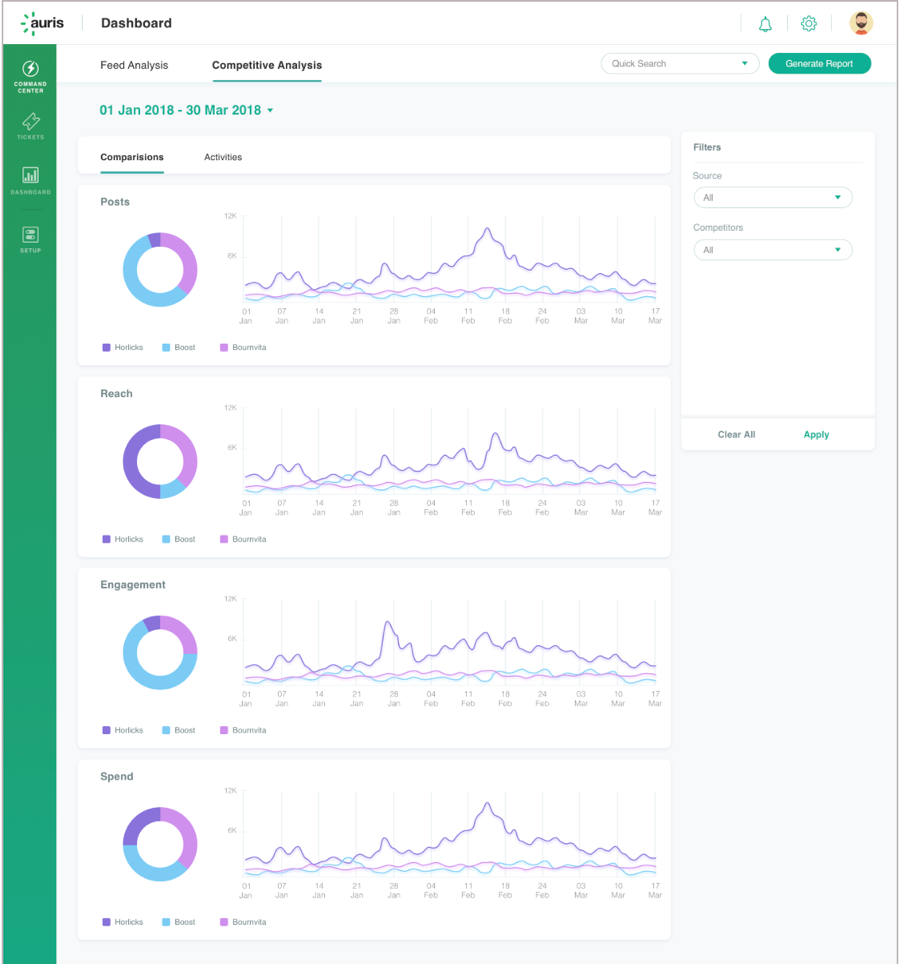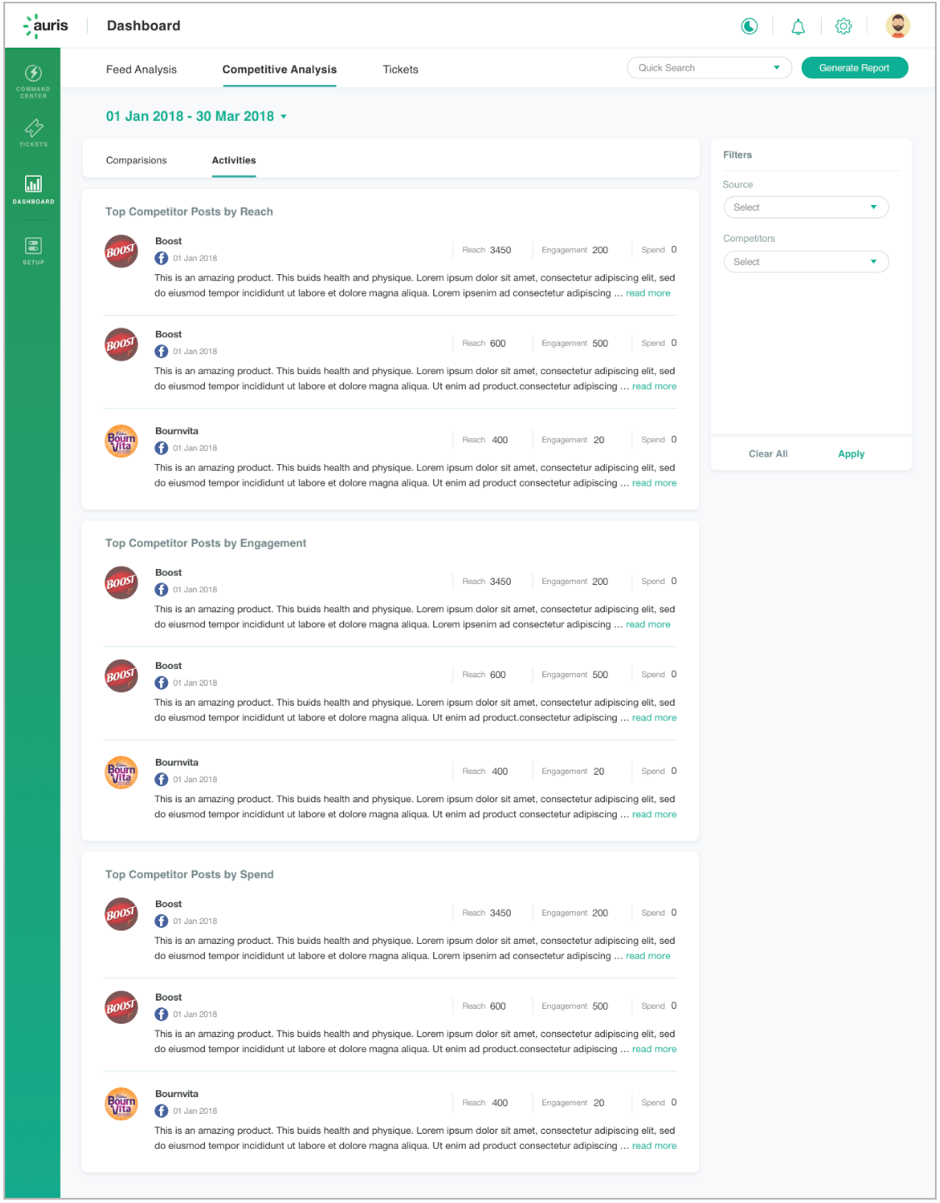Understanding what your competitors publish and the reach and engagement they achieve is an important input to your marketing strategy. Using Auris you can achieve the following:
- Learn from the content and campaigns being published by competing brands. [More].
- Understand their media spends. [More].
This blog shows how simple it is to add competitors on Auris.
How to add competitor profiles in Auris?
To create your competitor dashboard, click on setup from the left panel. In the following screen, click on competitors.
Next, click on ‘Add New Competitor’ button on the screen.
Feed in Competitor Names, their Facebook URL and their Twitter Handle as shown in the following screen.
aaand… you’re done! Auris will now fetch all the data you need to keep a close watch on your competitors.
Understanding the competitor dashboard within Auris
There are 2 tabs in the competition analysis dashboard – Comparisons and Activities.
Comparisons Dashboard, as the name suggests, provides you with comparative charts for posts, reach, engagement and estimated media spends. See example below:
On the other hand if you’d like to see the top posts of your competitors, click on the Activities Dashboard. It will fetch for you the top posts by reach, engagement and spends for each competitor. See an example below.
Competitor analysis offered by Auris helps you understand how well you are performing within your industry. It also calculates a very important metric – ‘share of voice’ – to judge your relative popularity and standing in the industry. Share of engagement is the equivalent of ‘share of mind’ and answers this question: ‘Has your brand made an impression on your audience and captured their imagination?’.
A wealth of information, right at your command. So add on your competitors and help them teach you how you could best fight them!