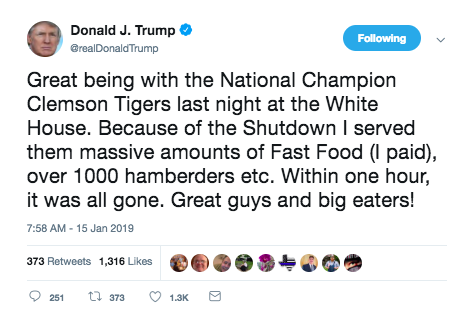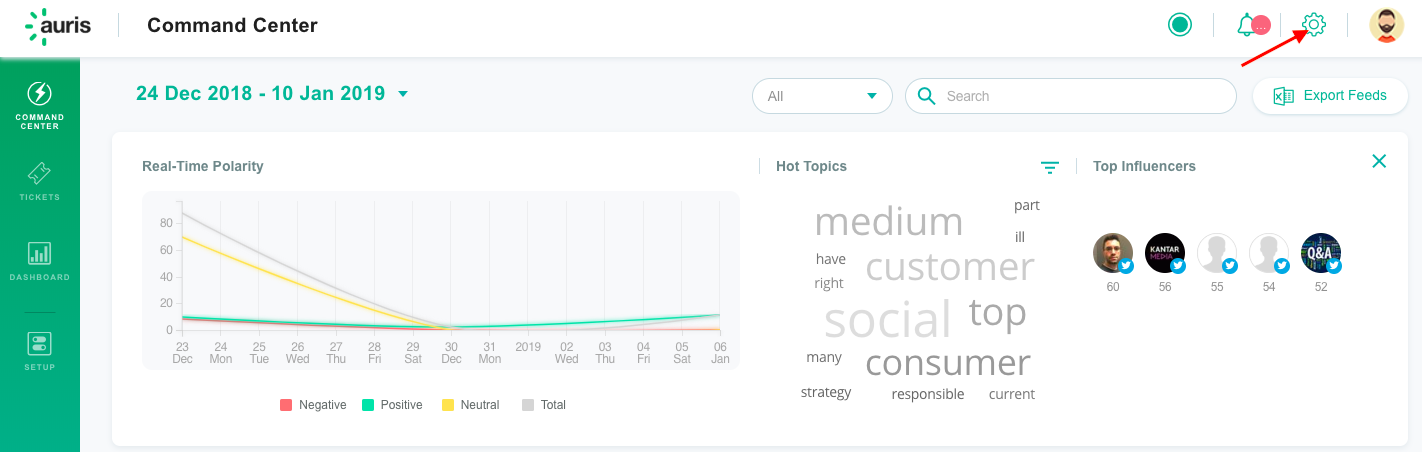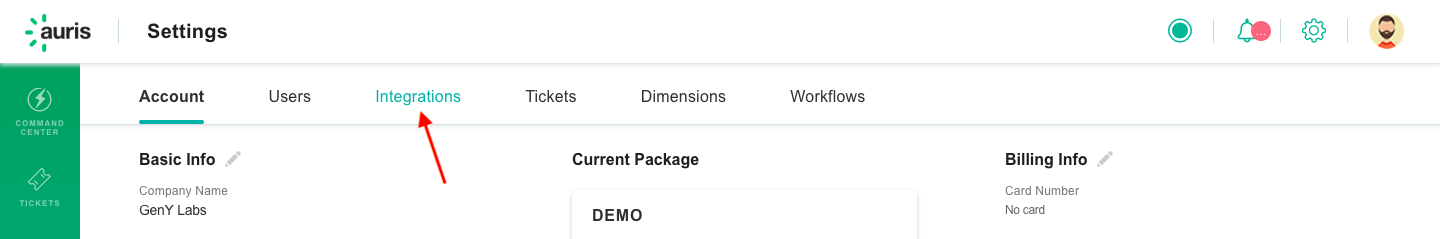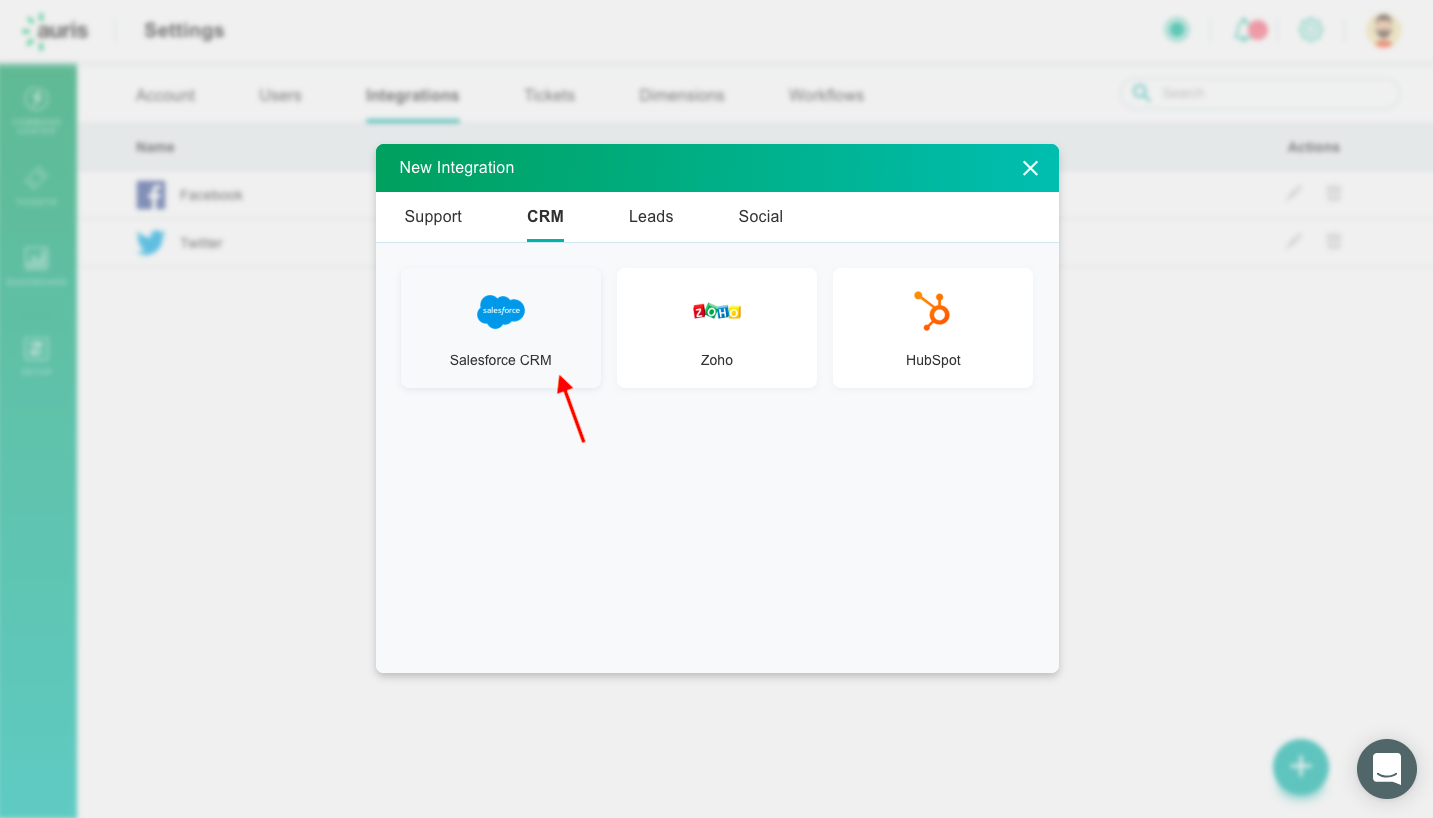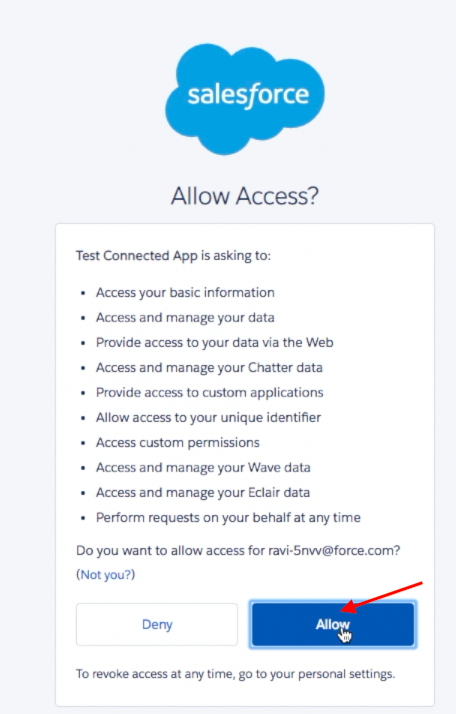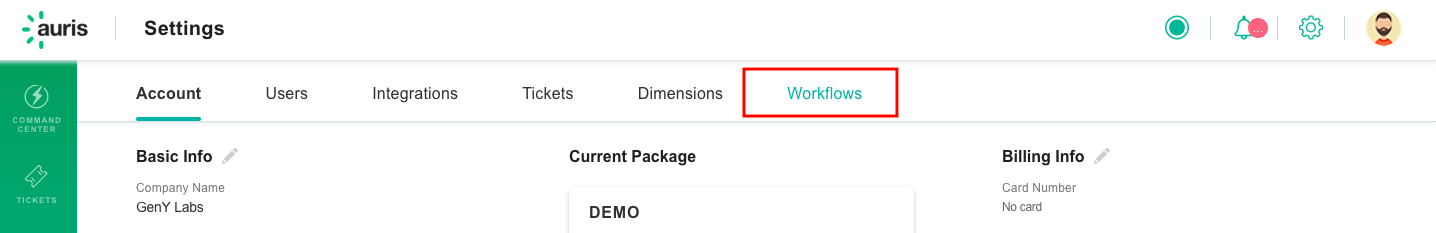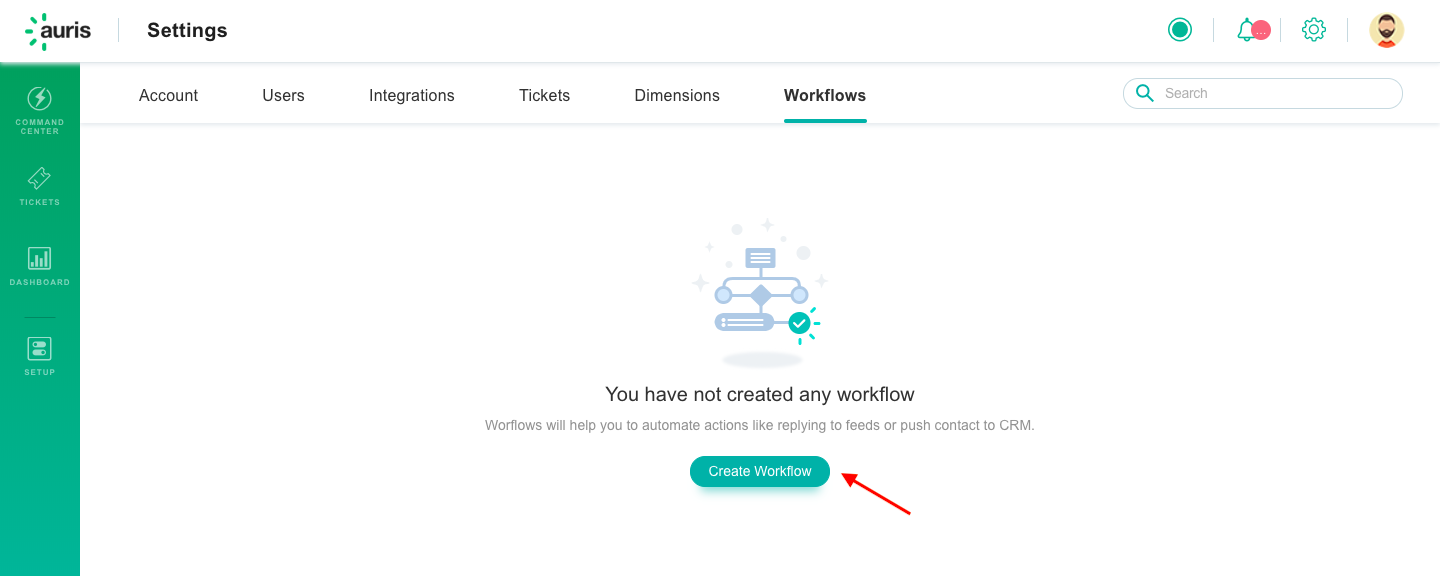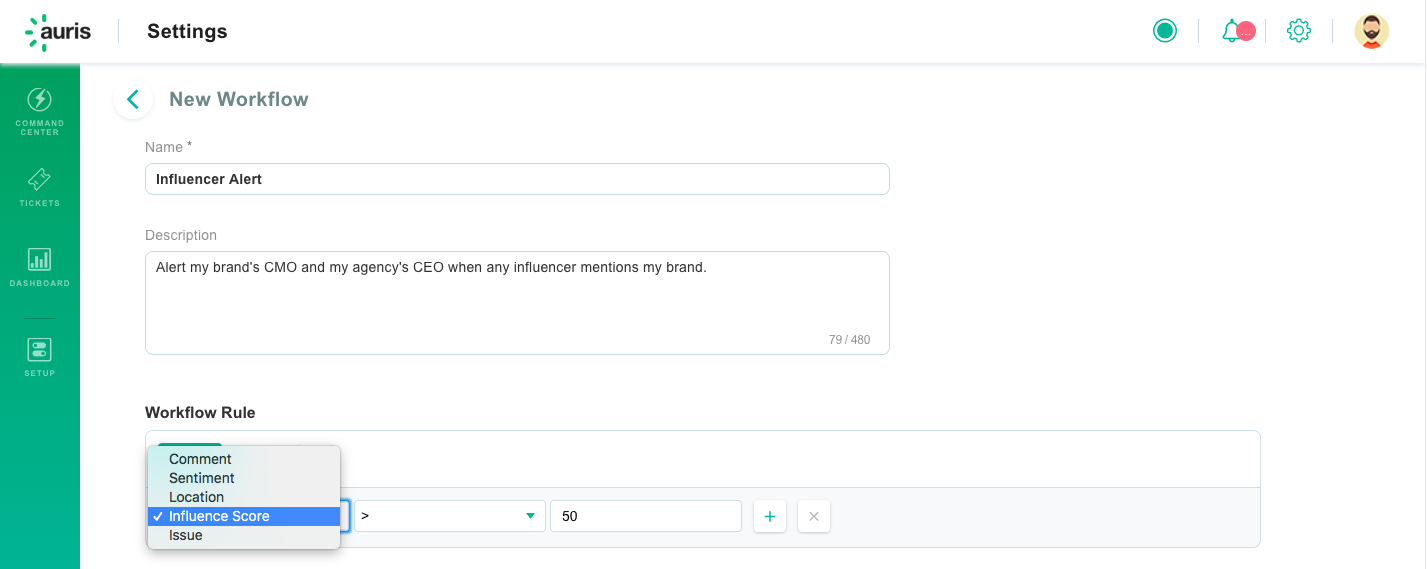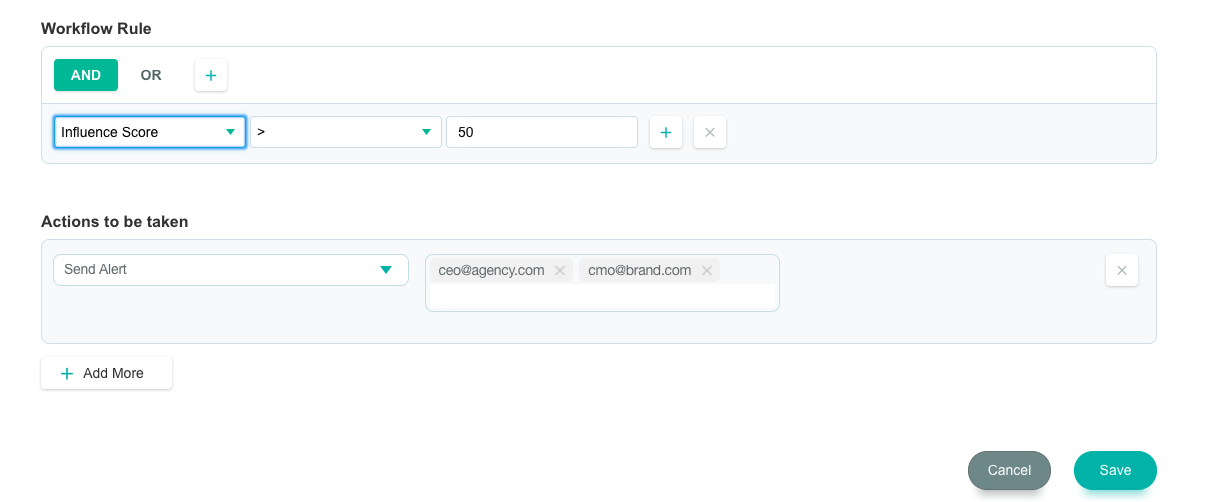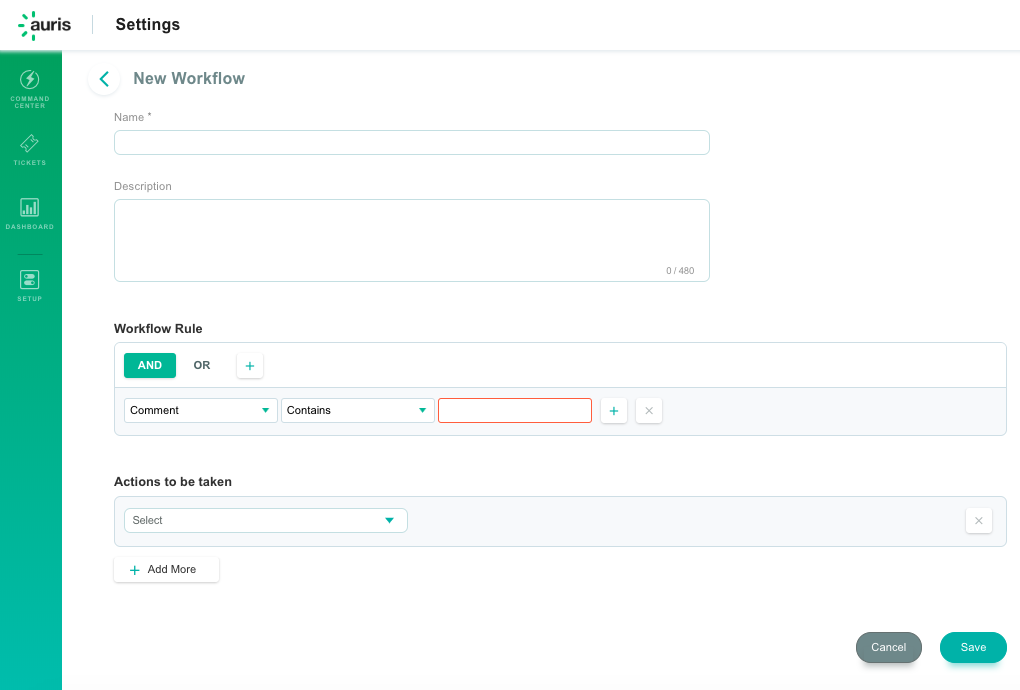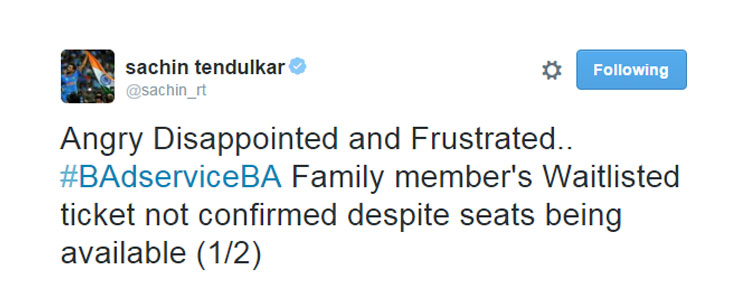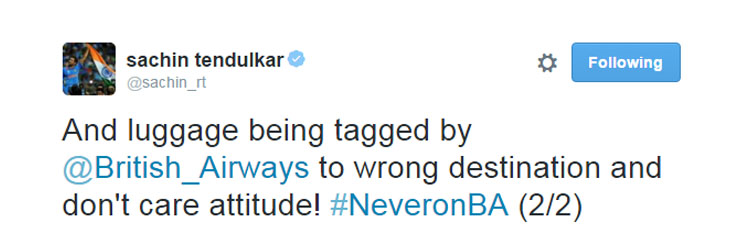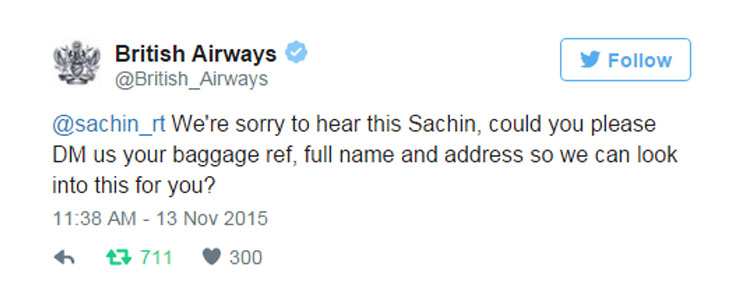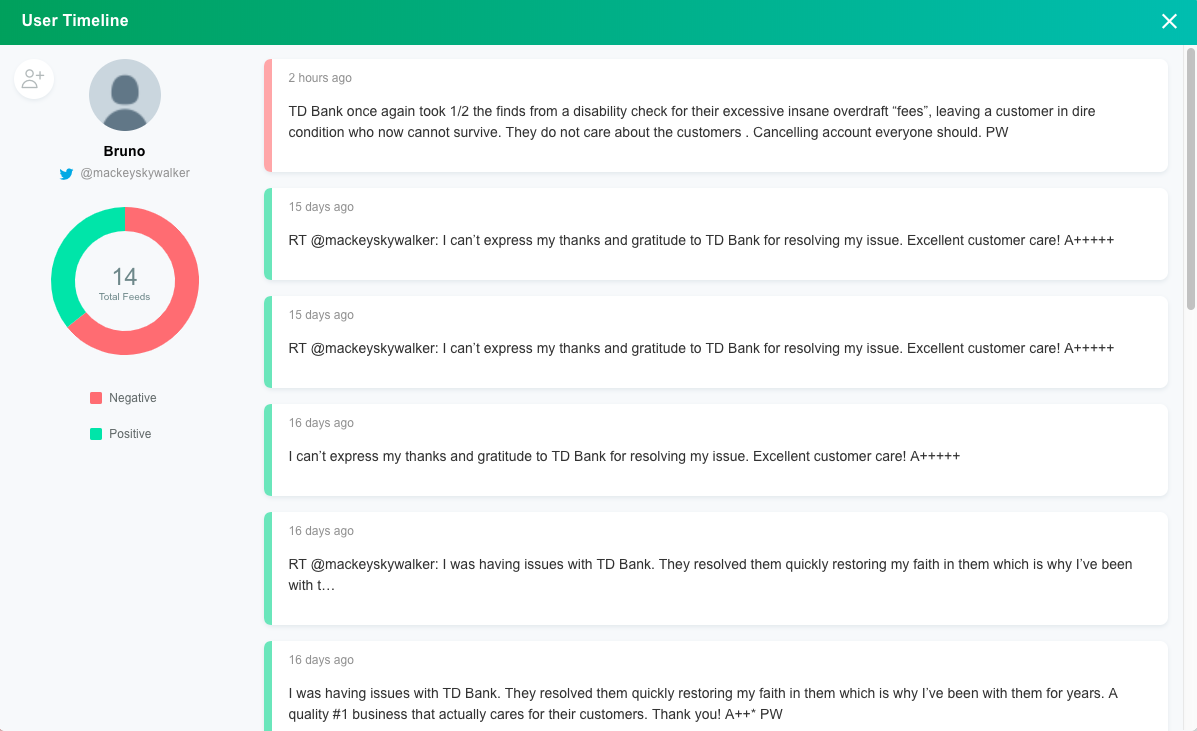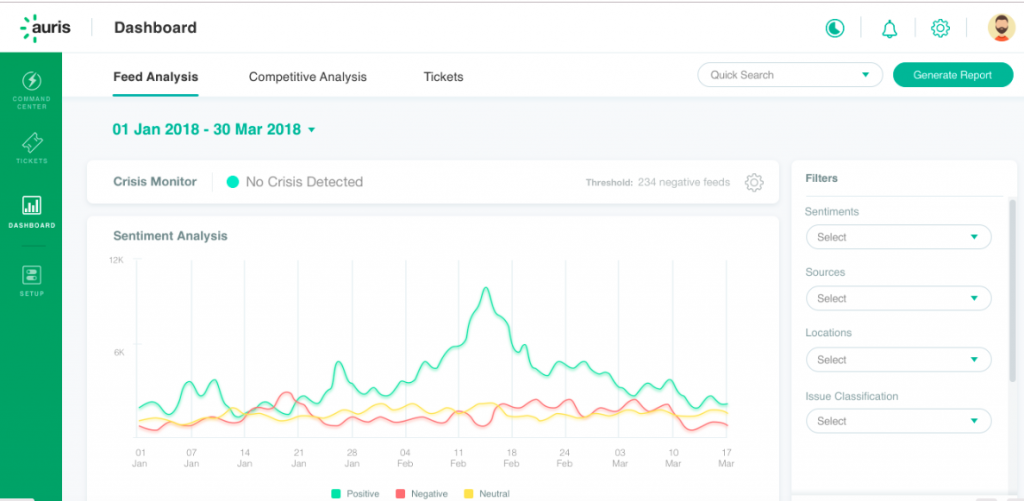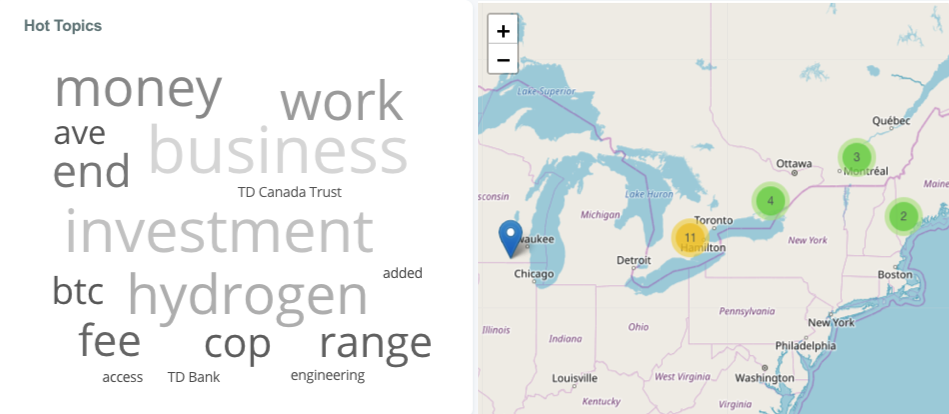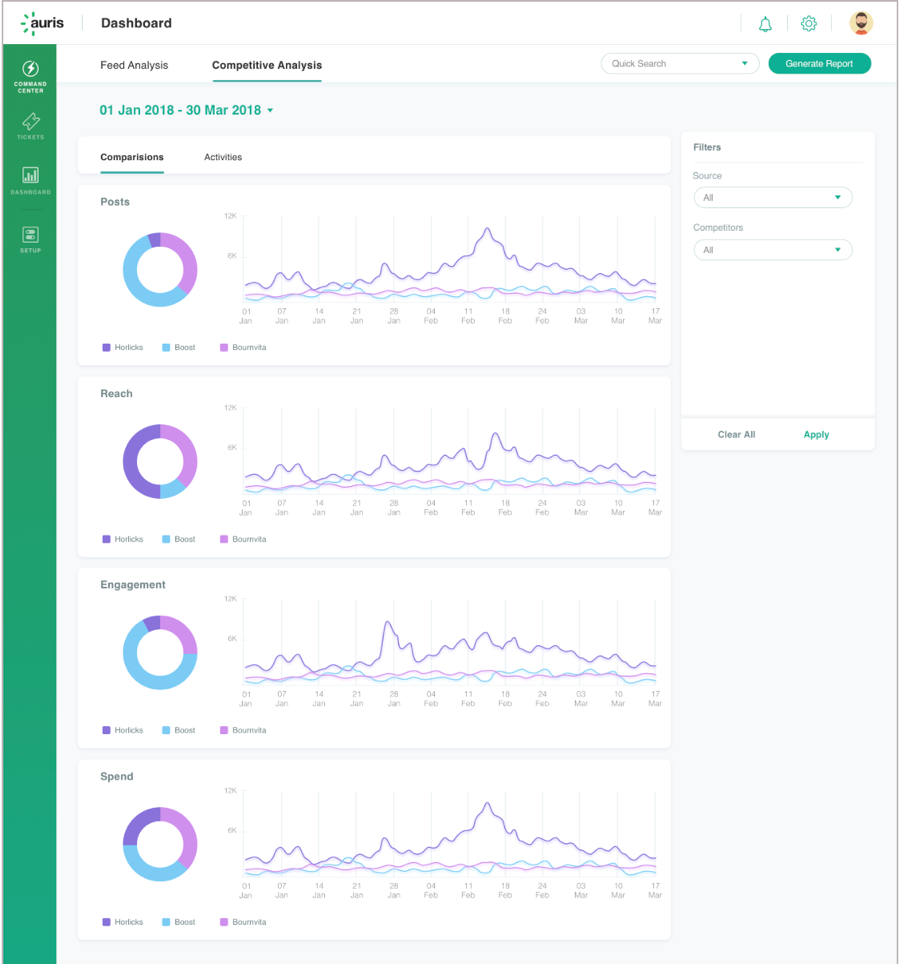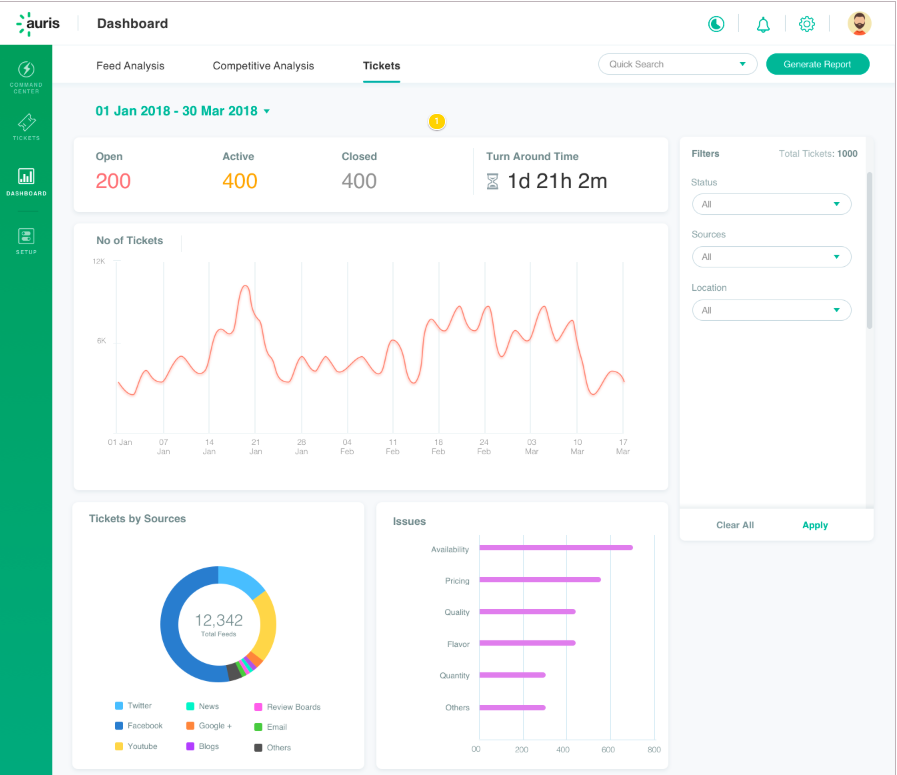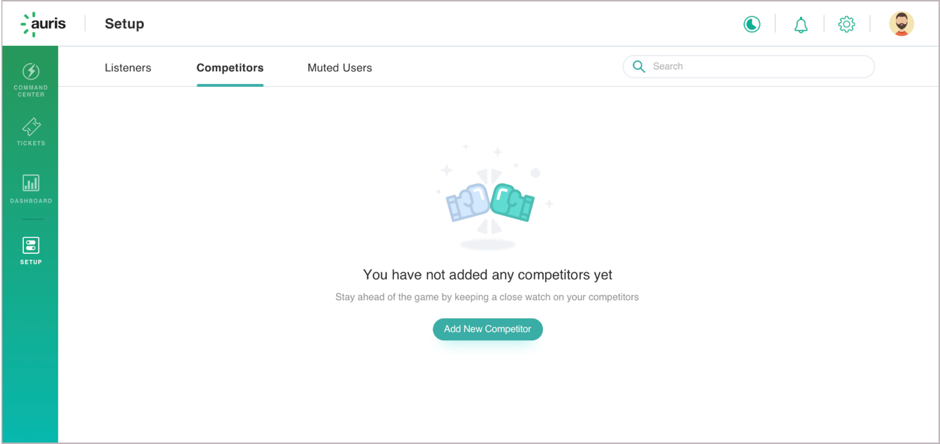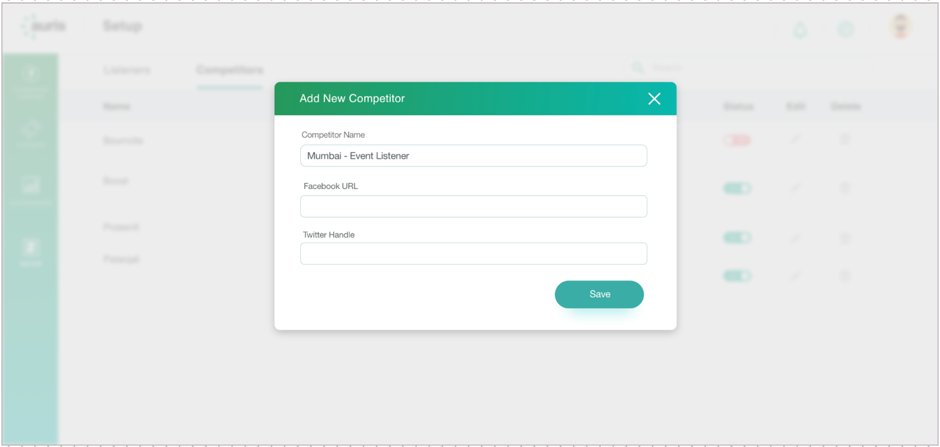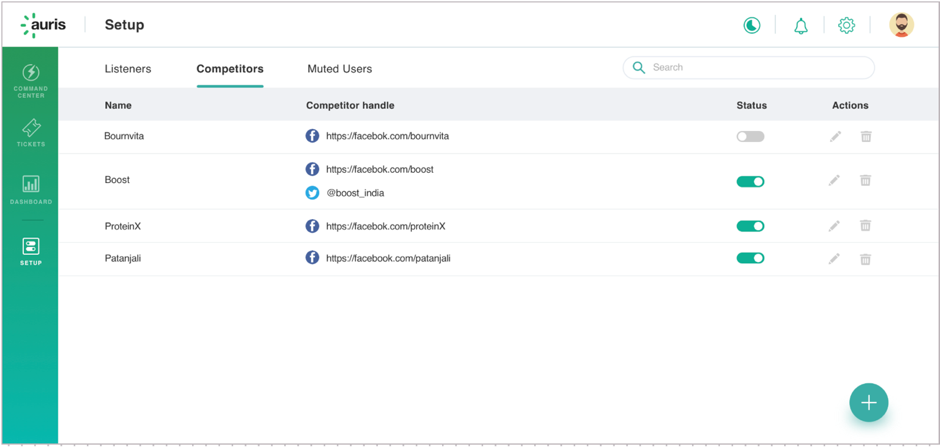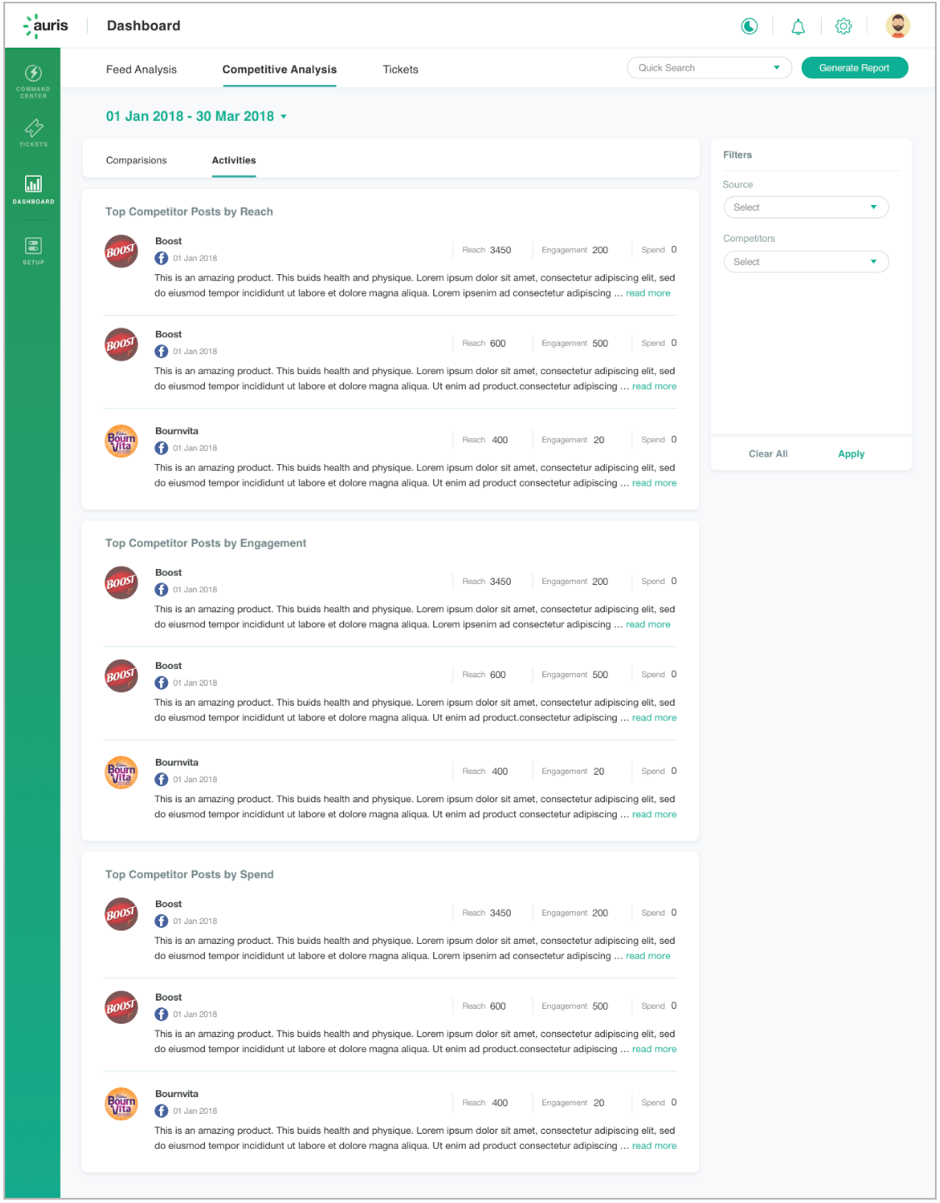What reputational risks can you avert using an online reputation tool?
Brand managers would swear by this famous quote by Warren Buffet – “It takes 20 years to build a reputation and five minutes to ruin it. If you think about that, you’ll do things differently.”
Brands invest heavily in building their equity using thorough programs and methods. Beginning with defining what the brand’s essence is and reinforcing this through a series of well thought through campaigns and advertisements, both offline and online. Every campaign which resonates with the audience adds incrementally to the equity. Equity is therefore built brick by brick. There are no short cuts and no overnight success stories in building enduring brands. Consumer product giants such as P&G and Unilever have made a process out of this and have successfully created several billion dollar brands.
In contrast, the thoroughness in safeguarding brand equity is missing. No wonder we see great brands such as J&J, Nestle, Volkswagen, United Airlines amongst various others suffer reputational losses. Some of these losses could have been significantly reduced or in a few cases completely avoided had robust reputation management processes been in place. This article attempts to understand what role an online platform for reputation management could play in safeguarding a brand’s reputation.
What is reputational risk?
Let us begin by defining risk. Risk is defined as the probability of losing something valuable. In the case of reputational risk, this simply translates to the probability that a significant loss to a brand’s reputation could occur.
Unlike uncertainty, risks are measurable. Risk can be quantified by simply considering the probability of the loss in brand equity and the value lost. This measurement provides a framework to categorize brand risks. In the context of reputation management, the risk can be:
- Low risk: If the reputational loss of the brand is visible to a few individuals or households. An example would be poor customer service, leading to a poor perception for the end customer and her circle of influence.
- Medium risk: If the reputational loss impacts the perception of more people, let us say up to a few thousand. Consider a poor customer review or feedback which features online and appears high on search results. Such reviews are read by several potential customers. Any purchase decision adversely affected by such reviews is a direct loss to the brand. The brand equity loss would be multiple times this because the negative perceptions linger and spread through word of mouth.
- High risk: If the reputational loss impacts the perception of millions of people. This happens when a complaint becomes a crisis. Or a negative customer experience finds its way onto mainstream media. An example is what happened in the case of United Airlines. A video recording of a passenger being forcibly evicted went viral and made it to national headlines. The damage of these could be in millions or billions of dollars. High risk is simply, a low/medium risk amplified on platforms such as social, print or television.
In the above categorization, the only factor which has been considered is the number of people whose perception is impacted. The other factor is the value of the product or service itself. Consider the case of a poor product experience of a CTO/CIO with an ERP system. The damage could be limited to a few within the network of this senior professional, but the quantum of damage could be very high, corresponding to the ERP systems’ worth.
How can reputational risks be mitigated?
Reputational risks can be mitigated through active monitoring. We should look both outside in and internally to measure the perception of the brand and mitigate brand risks. We define both here, in more detail:
- Outside in – Monitor, in real time, all inputs one can gather from media mentions or mentions of the brand on social, review boards as well as job boards. This is a crucial input and helps identify potential risks immediately.
- Internal – Implement a net promoter score (NPS) measurement for important customer interaction touch-points. This helps gather feedback directly from customers, typically right after their interaction with the brand.
Implementing such systems help measure & characterize risk, understand root cause of issues customers face and use this information to mitigate the risk.
Brand reputation risk and online reputation management?
Online reputation management (ORM) systems help in measuring and mitigating reputational risks for brands. Here’s what enterprise ORM systems do:
- Real time data in one place. Such systems bring all the data, in real time, at one place. This helps brand teams monitor mentions of the brand across channels such as news, social, review boards, blogs, job boards amongst others.
- Visualize emerging stories. ORM platforms help visualize emerging stories, breakaway trends which can help identify low-medium risks that could evolve into high risk events. For example, a customer experience being retweeted widely, or being retweeted by influential handles should ideally bubble up and get the PR/communications team’s attention.
- Enable customer engagement. Enterprise ORM systems allow for customer engagement right on the platform. This helps mitigate risk by engaging the customer and resolving their issues at a personal level.
- Escalation Systems. Good ORM platforms allow for different escalations based on the severity of the issue. For example, an unusual mention volume or a negative news in any local/mainstream media should automatically be escalated to senior team members. This helps get the right person’s immediate attention and mitigate potential high risk events.
- Geographic insights. A negative story going viral can oftentimes be limited to a specific location. Understanding stories or issues by location is important. A good ORM system should provide heat maps which show issues by location, making the risk mitigation efforts more focussed.
Going back to Warren Buffet’s saying, the few minutes which the brand gets to react/respond to an issue or crisis can make a big difference. Implementing a good brand reputation system can help understand where and how to spend those few minutes.